When we use any social media platform or a website, we may face a problem. There is a bundle of things included in making a website like coding, designing and much more.
So there come lots of complications while running them. No matter how efficient the whole process of designing a website is, it can have troubleshoots.
Such issues may occur at any time, during the making or usage. It is quite normal for users to come across such faults and errors. The reasons can vary depending on the type of error.
We all are somehow engaged in using social media and different platforms. Instagram is a well-known and used app nowadays. It is a convenient platform for many purposes.
The impacts are either negative or positive. With the extensive usage comes issues and those can often take time to resolve.
With the increasing population, the workload has also increased. People use social media for several reasons.
In the past decade, such platforms have become a staple as they have brought so much simplicity in our lives. We use it for communication purposes, developing mindsets and so on.
So with the excess using the sites become crowded. Almost all the time thousands of people are online and taking advantage of these sites. We see sites crashing and slowing down due to the huge crowd and traffic using them.
The experts at the back end keep working to let the sites go in a smooth way and resolve the issues from time to time. But some of these do take time and effort.
Table of Contents
What is Instagram 5xx Server Error?
People might be aware of this error. Yet most of us are not familiar as it doesn’t show any particular info about it. Apart from Instagram, this error may occur on other sites as well.
The major purpose is known is server errors. Any error code with 500-511 refers to 5xx.
The website server seems to fail at fulfilling the user’s requests. So, as a result, the required data is not displayed. There is a different number shown referring to different errors that occur.
It may tell whether the problem is permanent or temporary. That means the website might be down for maintenance purpose only.
These kinds of issues may occur if there is maintenance going on the other end. It is best to do some search relevant to such errors and issues and then take actions. Hence you can even resolve these issues from your phones also if you get an idea of what it is.
In these scenarios, you can’t do anything because such problems are usually not in our control. The sole solution depends on the team of servers.
It is often preferred to leave this problem and wait for some time. Try not to solve it on your own as it might be useless. It can take hours or days for resolving such errors.
The best option is to avoid the web and platforms for a short period. Engage in other social media accounts. Instagram or other sites take some time for solving like a few minutes or more.
Common types:
Such errors show up when the site’s server is neglecting to meet demands. In this manner, the site can’t show the mentioned information. The major types of 5xx errors may be:
-
500
It is an inward server problem. It’s like an accident, the bottleneck of an asset, or breaking down of any content.
-
501
Either the move made by the client isn’t executed, or the necessities or requests are not taken up by the server.
-
502
An invalid server reaction or awful portal.
-
503
Temporary inaccessibility of the activity, program or record. Here the server may be over-burden, is inadequate, or is being amended or overhauled.
How To Troubleshoot this?
It is not enough to know that the error is relevant to Instagram for solving it. There are a couple of various things you can attempt.
These may help you all distinguish the issue, which may enable you to choose what move to make.
- The initial step is to Google the particular mistake number you’re getting. For instance, mistake 503 implies that the administration is inaccessible.
- This is impermanent and may show up if a site is experiencing upkeep or encountering issues. In case you see this mistake, you presumably need to attempt again later. Google whether Instagram is having issues right now.
- In case you’re using the application, check the program variant (or the other way around). It’s a server issue, you will likely locate similar errors with both, yet it merits ensuring this. So if one is working and the other isn’t, it’s imaginable not a server issue and you may need to do further inquire about.
- Network authentication is then required if you face code 511. This implies you are being blocked before getting full access to the web. And might be the situation when you attempt to access free open Wi-Fi without entering the right code.
- Ensure you get the important data. After that attempt as this mistake isn’t unified with Instagram’s server. Yet lies with the system proprietor. Hence to solve this problem you may need to log in or agree with the given terms and conditions.
Conclusion – Wrapping It Up!
The error that users face most of the time is the Instagram 5xx Server Error. When you come across this one, it becomes difficult to access the site or do any other thing. The annoying part is that you aren’t given any relevant info about what is the problem. There comes an error code only.
The article will be quite enough to provide you guidance. The info is very much authentic to let our readers choose what is best for them. Yet sometimes there can be ambiguity in our minds.
So if you feel like that or have a query about the data provided, ask us. We will make sure to help you out as soon as possible.

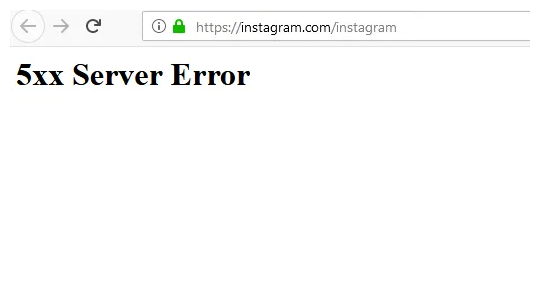
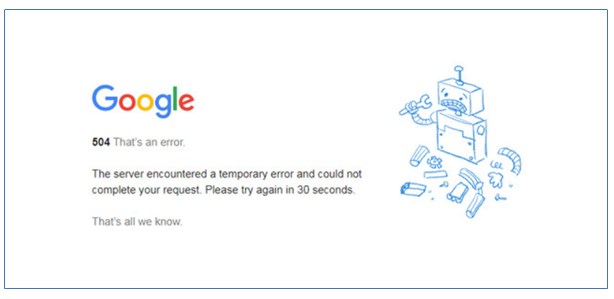
No Comment
You can post first response comment.